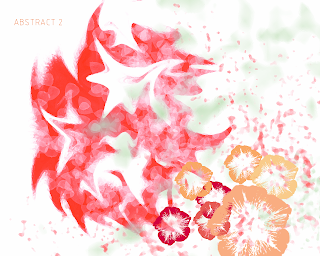For this exercise we had to take a photo of ourselves, upload it onto illustrator, trace all facial lines with a pen tool and then manipulate it so it becomes a caricature.
A caricature is a portrait that exaggerates usually the features of a person and sometimes the whole essence of a person so that it is humourous or possibly insulting.
I found the task quite difficult at first because the pen tool took a fair while to get used to. Then when I had gone to start editing the pen trace I realised i probably needed more lines to create a more substaintial image, and back I went to the original tracing. I experimented with the warp tool first - very entertaining, and then did a lot of work with the direct selection tool, which allowed me to change the size, shape and direction of original lines.
I changed the shape of different facial features to exaggerate something about them; i have a pointy chin so I made that really big, asian eyes so I made them small, made my eyelashes ridiculously huge to make fun of the fact that I wear lots of mascara, a bobbly nose so i made that fatter and make my hair extra poofy because that's how it sits on my head most of the time. The result is a caricature that looks like a transvestite with tiny eyes. Or Robbie Rotten from the kids show Lazytown (pictured below).
To improve it I should probably have spent more time on it and thought about what I wanted to do rather than play around with everything. Also the photo taken was quite dark so not all of the facial lines like around my eyes or my teeth showed up very well, making it a little more difficult.
Overall this was an enjoyable task and though my caricature is ridiculously ugly, I feel I know and can use illustrator a lot more confidently than before.
Original photograph
First attempt: not enough lines and a bit too much fun with warp tool.
Second attempt: much better in terms of lines drawn and looking more like me. Not yet manipulated though.
Final caricature: should look more like me but at the same time I hope it doesn't look much like me, it's pretty ugly.
Like this guy, Robbie Rotten.